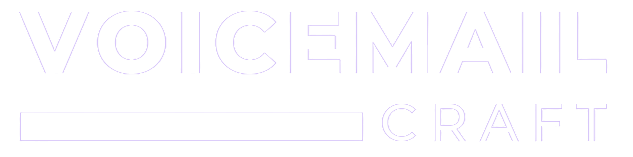Understanding the Basics
Why It’s Beneficial to Upload Voicemails to Vonage
In today’s fast-paced digital age, businesses are constantly seeking ways to enhance their communication strategies. Uploading voicemails to Vonage offers a myriad of benefits that cater to this need:
- Convenience of Digital Communication: With Vonage, businesses can seamlessly integrate their voicemails into their digital communication strategy, ensuring that they never miss out on important messages, even when they’re on the go.
- Enhancing Customer Experience: Personalized voicemails can make customers feel valued and heard. By uploading custom voicemails, businesses can tailor their messages to specific audiences or promotions, ensuring a more personalized touch.
- Streamlining Communication Processes: With the ability to upload voicemails, businesses can ensure that their messages are consistent, professional, and in line with their brand voice.
Prerequisites Needed Before Uploading
Before diving into the process of uploading voicemails to Vonage, there are a few prerequisites to consider:
- Setting Up an Account with Vonage: If you haven’t already, sign up for a Vonage account. Familiarize yourself with its user-friendly interface to make the uploading process smoother.
- Permissions: Ensure that you have the necessary permissions to upload voicemails. Typically, Super Users and Administrators have these privileges. If you’re unsure, check with your organization’s IT department or refer to Vonage’s support page.
- Vonage Desktop App: For individual extensions, it’s beneficial to get acquainted with the Vonage Desktop App. This app allows users to manage their voicemails and other settings with ease.
File Format and Specifications for Uploading a Pre-recorded Voicemail
To ensure that your voicemail is compatible with Vonage and offers clear playback, it’s essential to adhere to specific file formats and specifications:
- Acceptable File Formats: While Vonage supports various audio file formats, it’s recommended to refer to their official documentation for a comprehensive list.
- Audio Quality Recommendations: For a professional touch, ensure that your voicemail is recorded in a quiet environment with minimal background noise. This ensures clarity and makes your message easily understandable.
- Duration and Size Restrictions: While Vonage is accommodating in terms of file size and duration, it’s always a good idea to keep voicemails concise and to the point. For specific restrictions, refer to Vonage’s support guidelines.
The Upload Process and Best Practices
Step-by-Step Instructions for Uploading Voicemail to Vonage
Uploading a voicemail to Vonage is a straightforward process. Here’s a step-by-step guide to help you navigate through it:
- Access the Vonage Admin Portal or Desktop App: Start by logging into your Vonage Admin Portal. Alternatively, if you’re using the Desktop App, ensure you’re logged in.
- Navigate to Voicemail Settings: Once logged in, head over to the voicemail settings section. This is where you’ll manage all voicemail-related tasks.
- Enable Voicemail and Apply Options: Before uploading, ensure that the voicemail feature is enabled. You can also customize various voicemail options to suit your preferences.
- Uploading Your Pre-recorded Voicemail: Look for the ‘Upload’ or ‘Record and Upload Greetings’ option. Refer to Vonage’s detailed guide on recording and uploading greetings for more specifics.
- Verify the Upload: Once uploaded, play back the voicemail to ensure the audio quality is up to standard and that there are no issues.
Troubleshooting Common Issues and Their Solutions
Occasionally, you might encounter issues while uploading voicemails to Vonage. Here are some common problems and their solutions:
- File Format Compatibility: If your voicemail isn’t uploading, it might be due to an incompatible file format. Ensure you’re using a supported format as mentioned in Vonage’s support documentation.
- Audio Quality or Playback Issues: If the voicemail playback isn’t clear, consider re-recording in a noise-free environment. Ensure your recording device is of good quality.
- Resetting Voicemail PIN: For security reasons, you might need to reset your Voicemail PIN occasionally. Vonage provides a simple guide on how to do this.
Best Practices for Managing Voicemails on Vonage
To make the most of your Vonage voicemail service, follow these best practices:
- Regular Updates: Ensure your voicemails are up-to-date, especially if they contain time-sensitive information or promotions.
- Professional Voicemails with Voicemailcraft: For businesses looking to elevate their voicemail game, consider using Voicemailcraft. This service helps businesses create custom, professional voicemails online.
- Organize and Delete: Regularly review your voicemails and delete any outdated or unnecessary ones. This helps in maintaining a clutter-free voicemail inbox.