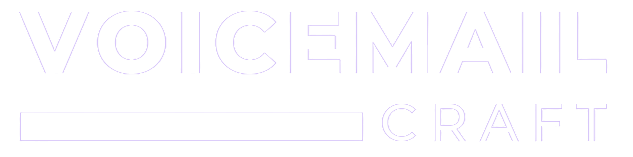Why It’s Beneficial to Upload Voicemails to OpenPhone
In today’s digital age, communication is key. A voicemail isn’t just a message; it’s often the first impression a client or partner gets of your business. As highlighted by OpenPhone Blog, a professional voicemail greeting can make or break that impression. Here’s why uploading a voicemail to OpenPhone can be a game-changer:
- First Impressions Matter: A well-crafted voicemail greeting is the first introduction to your business. It lets callers know you’re dependable, capable, and confident.
- Reflecting Your Brand: Your voicemail should echo your company’s tone, voice, and brand. It should feel as if a caller is speaking directly to a member of your team.
- The Convenience of Digital Communication: Voicemails streamline communication, ensuring you never miss a message, even when you can’t pick up the phone.
Prerequisites Needed Before Uploading
Before you dive into the uploading process, there are a few things you need to have in place:
- Understanding the OpenPhone Interface: Familiarize yourself with the OpenPhone platform. This will make the uploading process smoother.
- Voicemail Script: As emphasized by OpenPhone, having a professional voicemail script is essential. This script should reflect your company’s ethos and provide clear information to the caller.
- Tone and Voice: Decide on the tone and voice you want your voicemail to convey. Whether it’s professional, casual, or somewhere in between, it should align with your brand’s image.
File Format and Specifications Needed to Upload a Pre-recorded Voicemail
To ensure your voicemail plays back correctly and clearly, you need to adhere to certain specifications:
- Preferred File Format: MP3 is the most commonly accepted format for voicemails on platforms like OpenPhone.
- Duration and Size Limitations: Keep your voicemail concise. A long-winded message might deter callers from leaving a message.
- Quality Recommendations: For the best playback, consider recording your voicemail in a quiet environment. If possible, use a professional recording studio or service like Voicemailcraft to ensure top-notch quality.
Step-by-Step Instructions for Uploading Voicemail to OpenPhone
Uploading a voicemail to OpenPhone is a straightforward process. Here’s a step-by-step guide:
- Navigate to Your OpenPhone Account Settings: Log in to your account and head to the settings section.
- Select Your Desired Phone Number: If you have multiple numbers, choose the one you want to upload the voicemail for.
- Go to the Voicemail Section: Here, you’ll find options to manage your voicemails.
- Choose Your Upload Method: You can either record a new greeting directly, upload an existing MP3 file, or use the text-to-speech feature. For detailed instructions, refer to OpenPhone’s support guide.
Troubleshooting Common Issues and Their Solutions
Even with the most user-friendly platforms, issues can arise. Here are some common challenges faced when uploading voicemails to OpenPhone, along with their solutions:
- Issue: Voicemail Not Playing Back Correctly
- Solution: Ensure the file format is compatible, preferably MP3. If you’re still facing issues, refer to OpenPhone’s support center for more detailed troubleshooting.
- Issue: Poor Audio Quality
- Solution: Consider re-recording your voicemail in a quiet environment. If you’re aiming for top-notch quality, consider using a professional studio or a service like Voicemailcraft to create a clear and crisp voicemail.
- Issue: Voicemail Too Long or Gets Cut Off
- Solution: Adhere to the recommended duration for voicemails. A concise and to-the-point voicemail is more effective and less likely to get cut off.
Best Practices for Managing Voicemails on OpenPhone
To make the most of your OpenPhone experience and manage your voicemails effectively, consider the following best practices:
- Regular Updates: Just as businesses evolve, so should your voicemail. Regularly update your greeting to keep it fresh and relevant.
- Diverse Greetings: Use different greetings for various departments or purposes. This personalizes the caller’s experience and can direct them more efficiently.
- Professional Voice Recording Services: For a truly professional touch, consider using services like Voicemailcraft to create custom voicemails that stand out.
- Prompt Responses: Monitor your voicemails regularly and respond promptly. This not only fosters good customer relations but also ensures you don’t miss out on potential business opportunities.